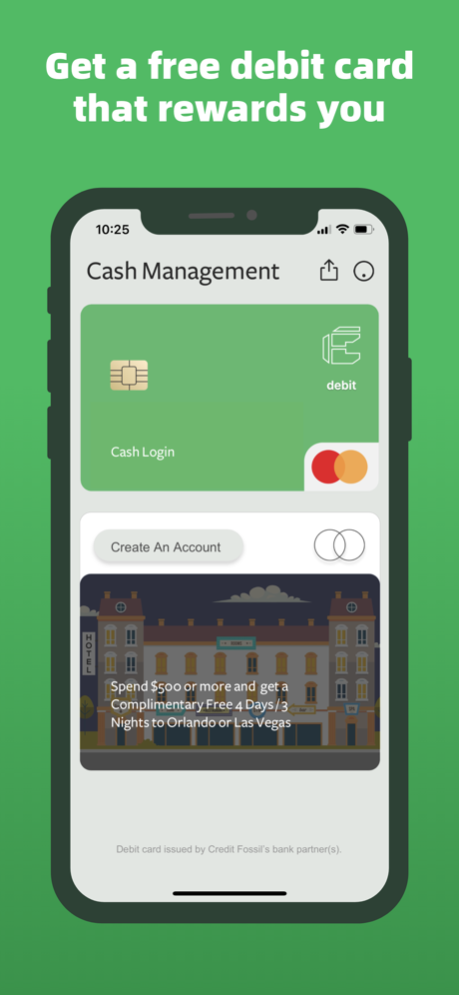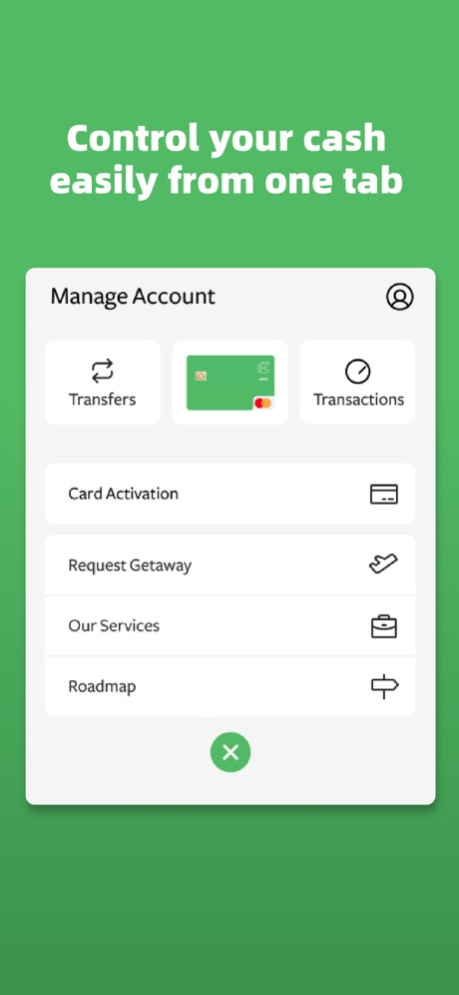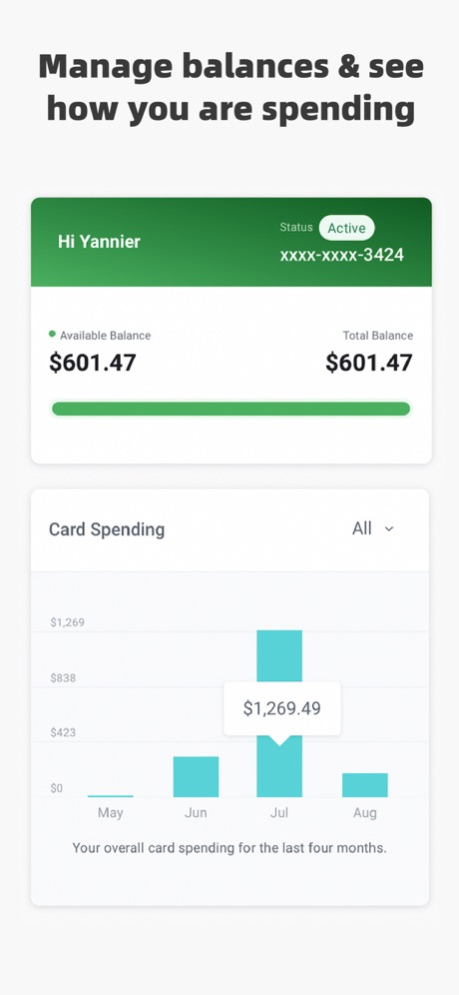Credit Fossil 1.5
Continue to app
Free Version
Publisher Description
Spend, rewards, pay bills and manage your cash from one simple app.
GET REWARDS WITH THE SELECT PREPAID MASTERCARD®:
Order your Free Select Prepaid Mastercard® and start enjoying cashback rewards on day one by using your new card everywhere Mastercard® is accepted.
FDIC INSURED
The Select Prepaid Mastercard® is insured for up to $250,000 by the FDIC.
Register your Card for FDIC insurance eligibility and other protections.
NO ADDITIONAL FEE FOR ATM WITHDRAWALS:
Withdraw cash from the select debit card at over 55,000 ATMs nationwide, with no additional ATM fee.
BANK TRANSFERS & CASH TOP-UPS :
Top up the select Prepaid Mastercard® by connecting your bank account and at large national retailers such as CVS, Walgreens, Dollar General, and more.
SPENDING AND CARD CONTROLS:
Freeze, unfreeze cards, and set spending controls for amounts and categories.
The Select Prepaid Mastercard® is issued by MetaBank®, N.A., Member FDIC, pursuant to license by Mastercard® International Incorporated. Mastercard® and the circles design are registered trademarks of Mastercard® International Incorporated. Select Prepaid Mastercard® may be used everywhere Mastercard® is accepted. The optional cash back and other merchant rewards are not offered or endorsed by MetaBank®, N.A. nor Mastercard®.
COMPLIMENTARY GETAWAYS (NO TIMESHARE)
Complimentary Getaways are powered by bookvip.com and redeemvacations.com, not by Pathward, NA., nor Mastercard®.
Sep 7, 2022
Version 1.5
We regularly update your app to keep it running at maximum performance. New Bucks have been crushed.
About Credit Fossil
Credit Fossil is a free app for iOS published in the Accounting & Finance list of apps, part of Business.
The company that develops Credit Fossil is Credit Fossil LLC. The latest version released by its developer is 1.5.
To install Credit Fossil on your iOS device, just click the green Continue To App button above to start the installation process. The app is listed on our website since 2022-09-07 and was downloaded 1 times. We have already checked if the download link is safe, however for your own protection we recommend that you scan the downloaded app with your antivirus. Your antivirus may detect the Credit Fossil as malware if the download link is broken.
How to install Credit Fossil on your iOS device:
- Click on the Continue To App button on our website. This will redirect you to the App Store.
- Once the Credit Fossil is shown in the iTunes listing of your iOS device, you can start its download and installation. Tap on the GET button to the right of the app to start downloading it.
- If you are not logged-in the iOS appstore app, you'll be prompted for your your Apple ID and/or password.
- After Credit Fossil is downloaded, you'll see an INSTALL button to the right. Tap on it to start the actual installation of the iOS app.
- Once installation is finished you can tap on the OPEN button to start it. Its icon will also be added to your device home screen.